Everyone use Email services but we don’t know when emails comes to our inbox so by this trick you can receive email to your cell phones via SMS, you will not receive full email but you will receive subject of the email, I know
many People can access internet on their cell phones but many people don’t have
internet in their cell phones and in this trick you can receive free alerts.
What we Need?
Gmail Account
Way 2 SMS Account
This trick works by using forwarding option of Gmail or you can use other
mailing services. When you signup in Way2SMS you will get a Way2SMS Email
account.
Step 1
Login to your way2 sms account and click on Mail Alerts

Step 2
After this You will see forward your Mails to copy that mail
address and paste somewhere because we need this in next step. Make sure your
alrert service is activated if not then activate it first then your
Phone no and other settings.
Step 3
Now open your Gmail account and go to settings.
Click on Forwarding and POP/IMAP
Click on Add a forwarding address
Then a popup will comes up and then enter your way2sms email
which you copied earlier.
Click on Next, this will send you a verification code to
your way2sms email.
Last Step:
Go to your way2sms inbox you will get the code.
Copy the code and paste it.
It’s done.
Now you can receive subject of your all emails on your
cellphone via SMS without any cost.
This trick 100% works and Tested by me so you can use it if you having any problem in these steps you can leave comments.






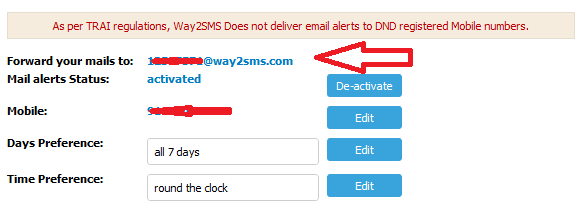







0 Comments:
Post a Comment